Category / Section
Steps to Setup Facebook Pixel Analytics Tool Extension
Published:
1 min read
The Facebook pixel is an analytics tool that helps you measure the effectiveness of your advertising. You can use the Facebook pixel to understand the actions people are taking on your LMS website and reach audiences you care about.
How to find Facebook pixel ID?
Go to the Facebook Pixel page in your Ads Manager. Your pixel's status will also be set to Active. Click on the "Setup" button on the right side of your dashboard.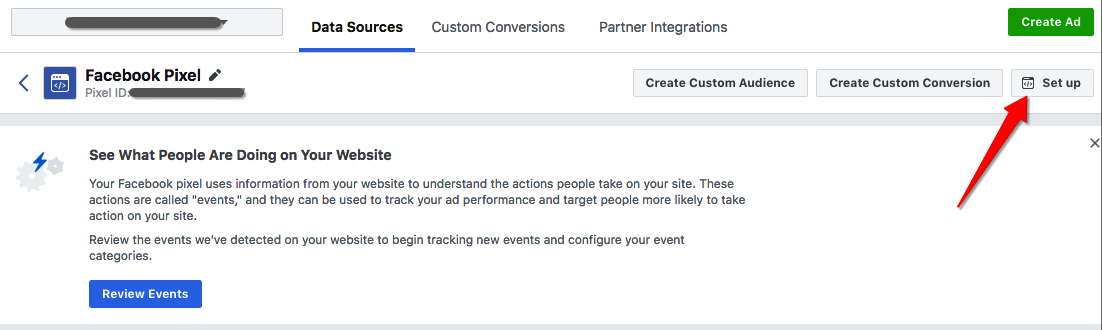
In the popup, select the "Manually Install the Code Yourself" option.
Copy the numeric ID from the JavaScript code from Step 2 of the popup.
Installing Facebook Pixel in your LMS
In LMS, go to 'Global Settings' and open 'Extensions'.
Enter the numeric pixel ID in the text field and turn on the slider. Finally, 'Save' your settings and reload the page to take effect.
Check the Facebook Pixel installation status
Check the status of your pixel code by visiting a few pages in your LMS.
Now, go to the Facebook Pixel page, repeat the "How to find Facebook pixel ID" steps above, check step 4 in the popup and confirm it is marked as 'Active' with a green marker.
