Category / Section
Adding Live Classes Inside the Course in the LMS
Published:
1 min read
This post will walk you through the steps to add live classes inside courses in the LMS Platform.
Step 1:
Login to your training domain and open 'Manage Courses' under 'Courses'.
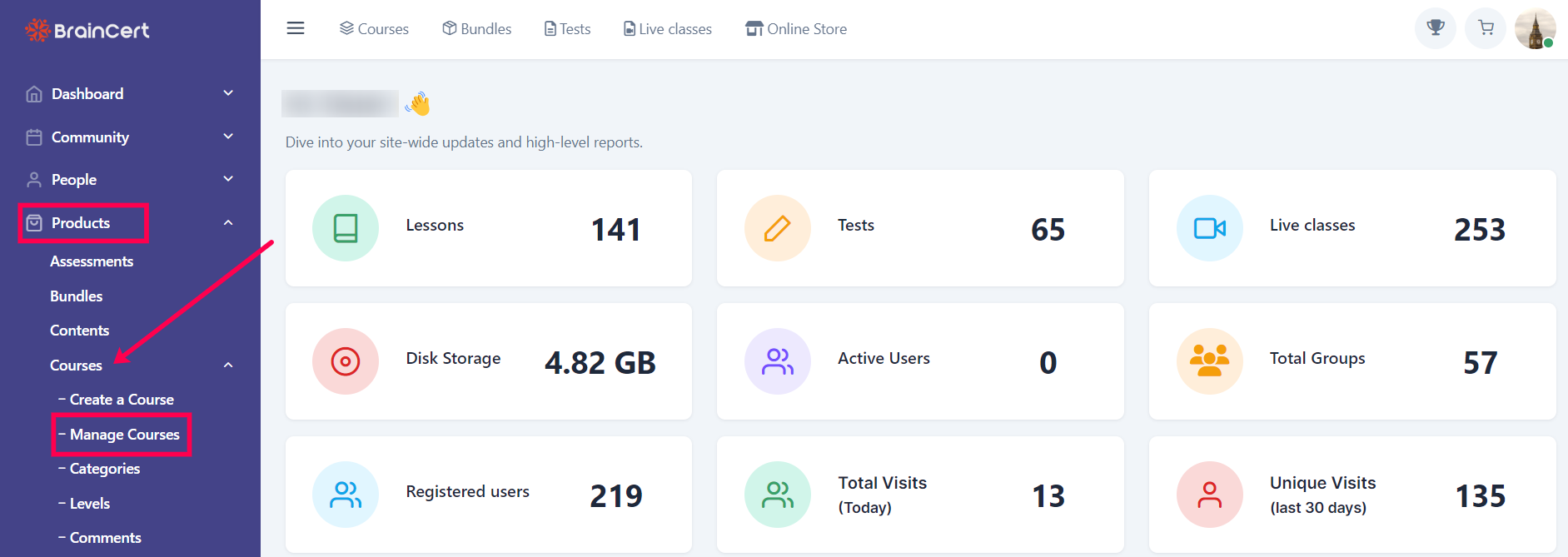
Step 2:
Select 'Curriculum' from 'More' under options corresponding to the course you want to add live class.
Step 3:
Click on the dropdown symbol and find 'Add' option under the Lecture. Click on the 'Add' option and select 'Add Live Class'.
Step 4:
Select the live class from the menu and click on 'Add'.
Live class is successfully added inside the course.
