Category / Section
OpenVerse Search in Site Builder
Published:
1 min read
With our updated site builder and image library, OpenVerse's search functionality makes it possible to find royalty-free images easily for your landing pages. Your landing page should reflect your brand identity to enhance your customers' experience. You can search OpenVerse by following the steps below.
Step 1:
Access your account using your login credentials and navigate to the 'Landing Page' under 'Sales & Marketing'.
Step 2:
By clicking on 'Create New Landing Page', you can make your new landing page or edit an existing landing page by selecting 'Edit' on More.
Step 3:
Click the 'Set Image' option in the left column under Settings after selecting the layer of the image.
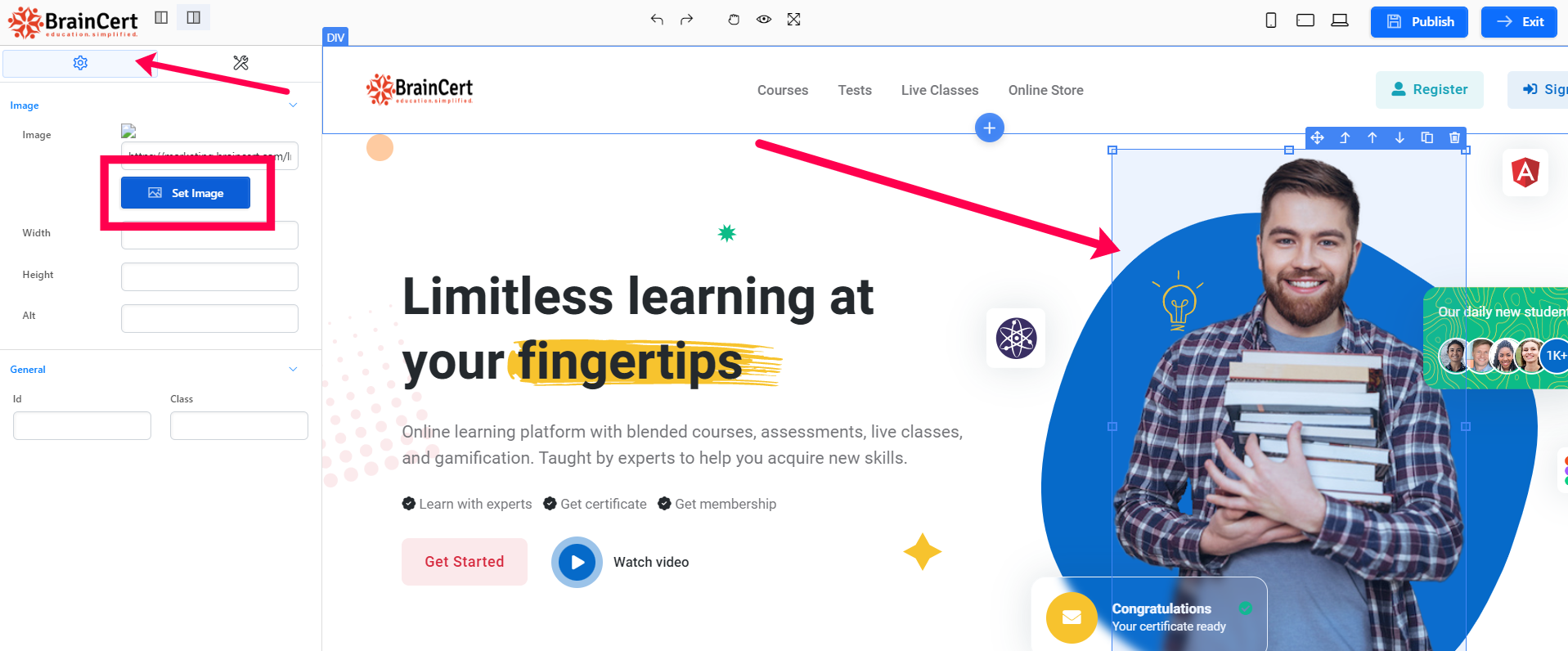
Step 4:
If you click on the 'OpenVerse Search' button, you will be able to find royalty-free images.
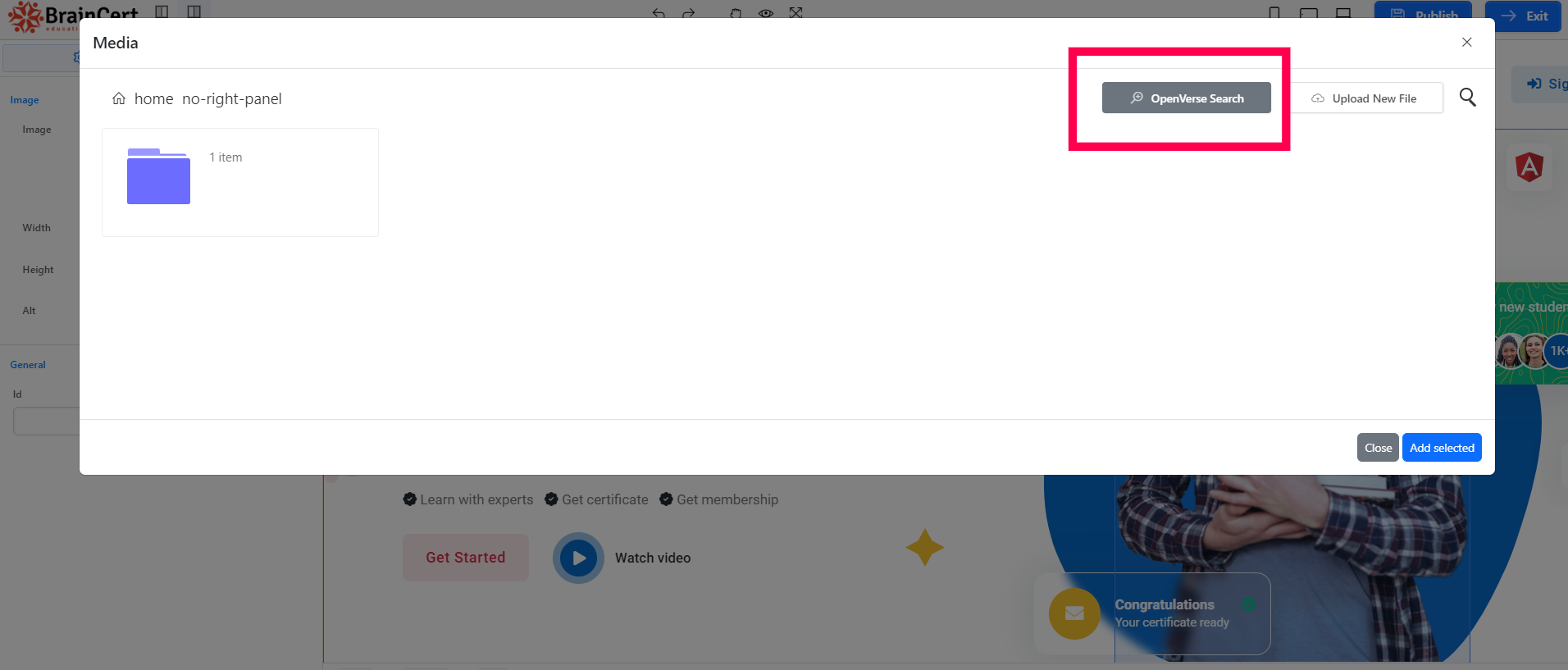
Step 5:
To add an image, you have to search for the required image, select the image, and then click the 'Add Selected' button.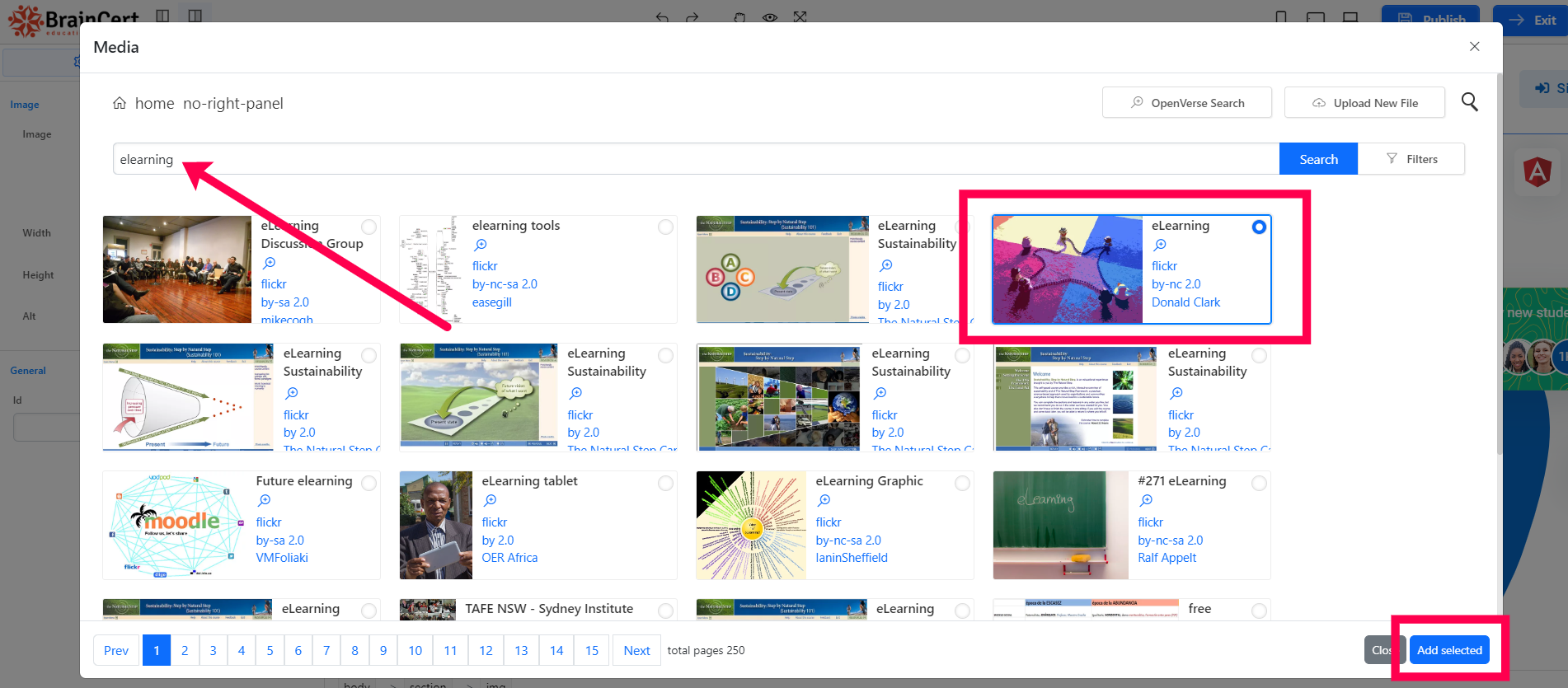
Step 6:
The image is attached, you can even align it according to your needs using the options on the top right. Set up the required option as per your wish and save it.
