Category / Section
Steps to Manage Course Comments in the Unified Training Platform Dashboard
Published:
1 min read
BrainCert Unified Training Platform comes with a dedicated dashboard that lets instructors manage the course comments from one dashboard. Here is how you can manage the comments from the dashboard.
Step 1:
Log in to the Unified Training Platform and navigate to 'Comments' under 'Courses'.
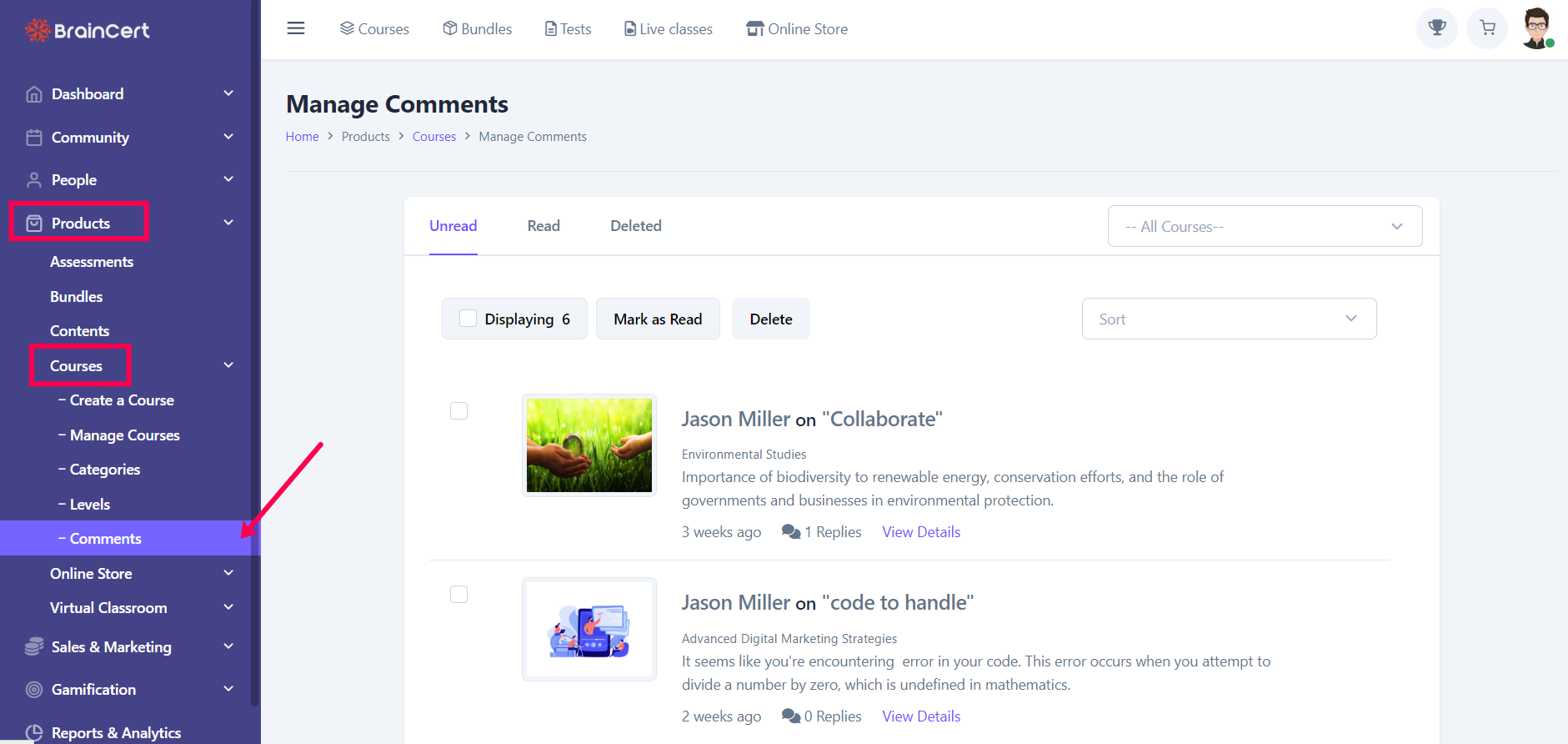
Step 2:
You can manage course comments using the dashboard displayed on your screen.
- Use this breadcrumb to filter the unread, read, and deleted comments.
- Use this dropdown menu to filter out the published courses.
- Select 'View Details' to see the comments on the course page & 'Reply' to a comment.
Step 3:
To delete a comment select the comment and click 'Delete'.
We hope you found this article helpful.
