Category / Section
Setting Custom Weighting for Individual Test Questions
Published:
1 min read
This article walks you through the steps to be followed to set custom weighting for individual questions.
Step 1:
Create a test by clicking on the 'Create a Test' in 'Assessments'.
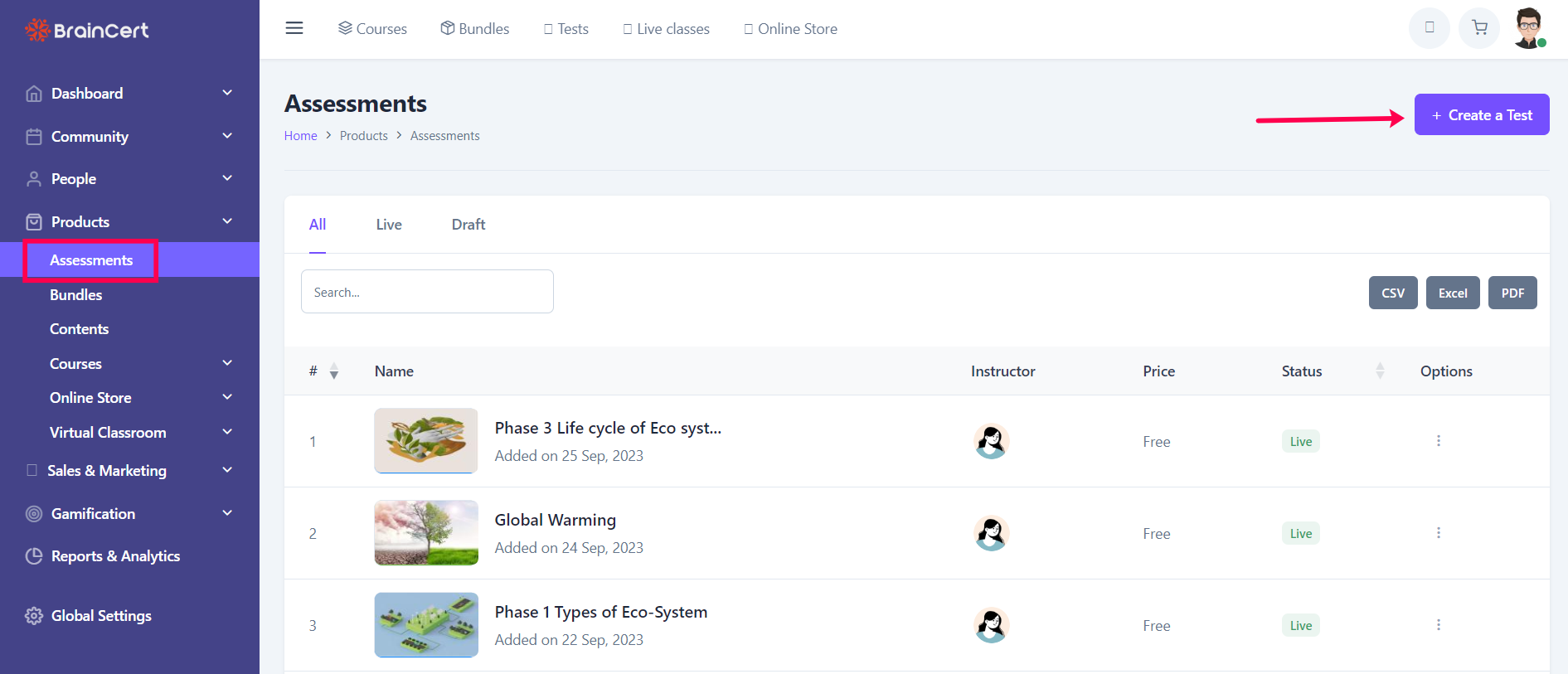
Step 2:
Complete the basic settings. Next in the 'Advanced settings' select 'No' below 'Allow test taker to see answer for each question' and select 'Adaptive scoring' in the Scoring algorithm dropdown.
Step 3:
Go to the test that’s created and add questions by clicking the 'Questions' under options.
Step 4:
Click on 'Add Test Question' button to add the question type.
Step 5:
Select the question type that you want to add and select the 'Difficulty level' of the question.
Step 6:
Once the test is taken by the student you can evaluate from the backend.
