Enrolling Students in a Course or Test by Bypassing Payment Gateways
Bypass the Payment Gateway
Bypassing the payment gateway involves accessing courses or tests by evading the payment process.
Bypassing the payment gateway can also be seen as useful in scenarios where users want to evaluate the quality and content of the courses or tests before committing to a payment.
This article will guide you to enroll students in a course or test by bypassing the payment gateway.
Enrolling Students in a Course without Payment
Step 1:
Log into your BrainCert UTP and navigate to 'Products', choose 'Courses' from the dropdown menu. Then, click on 'Manage Courses' to open it.
Click on the respective paid course to enroll and select 'Enroll Individual Students' from the dropdown menu.
Note:
For free courses, you can't see the 'Full access after payment' and 'Full access without payment' options on enrolling new students page.
Step 2:
On the 'Enroll Students' page, selecting 'Full Access Without Payment' allows you to grant temporary access to the course by specifying the number of days, or you can grant lifetime access by checking the corresponding box.
Step 3:
Enter the email address in the 'To' address box (one email address per line) or click 'Choose File' to import email addresses from a CSV file.
Enrolling Students in Tests without Payment
Step 1:
Log into your BrainCert UTP and navigate to 'Assessments' under 'Products'.
Click on the desired paid test to enroll, then select 'Enroll Individual Students' from the options.
Note:
For the free test, you can't see the 'Full access after payment' and 'Full access without payment' options on the enrolling new students page.
Step 2:
On the 'Enroll Students' page, selecting 'Full Access Without Payment' allows you to grant temporary access to the test by specifying the number of days, or you can grant lifetime access by checking the corresponding box.
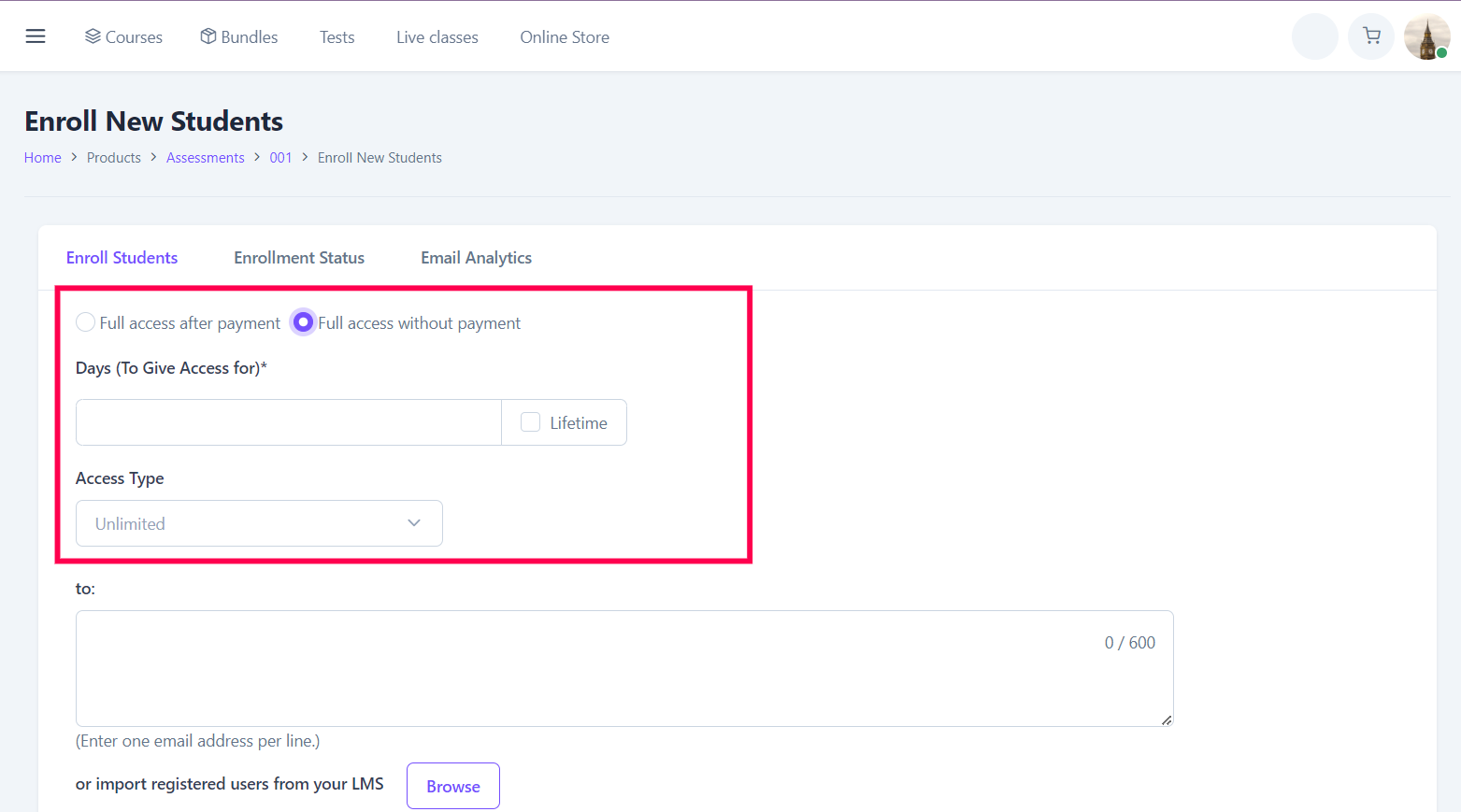
Step 3:
Enter the email address in the 'To' address box (one email address per line) or click 'Choose File' to import email addresses from a CSV file.
Hope this article assists you in enrolling students in a course or test without relying on a payment gateway.
