Category / Section
Onboarding Users to the Unified Training Platform
Published:
BrainCert uses a powerful user management engine to manage users. This article will guide you through the steps to create and onboard new users on the BrainCert training platform.
Step 1:
Login to your BrainCert training platform admin account with respective account credentials. Navigate to the 'People' and choose 'Users' from the dropdown menu.
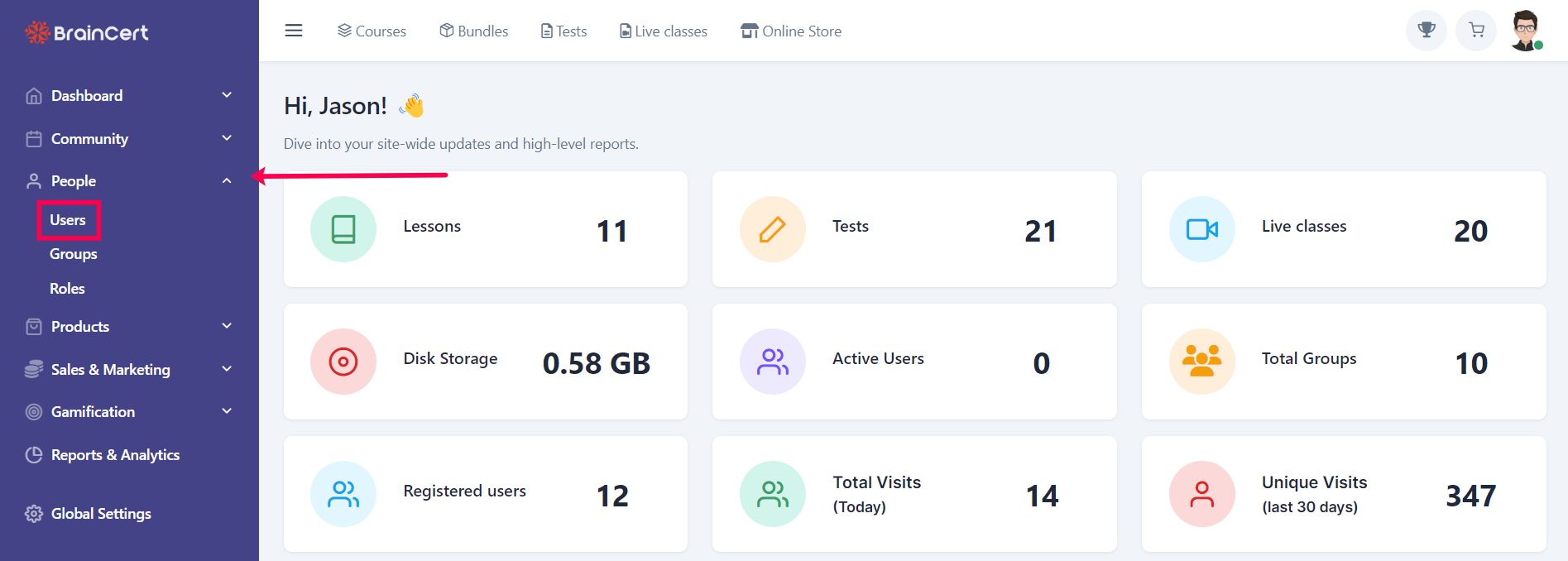
Step 2:
Click on 'Create New User' to onboard users.
Step 3:
Add the User details, Password & User Type and click 'Save'.
Step 4:
An Email invitation will be sent to the user's email. Guide the user to click on the invite link to accept the invitation.
Step 5:
The user has been successfully onboarded.
Hope this article is useful.
