Category / Section
A Guide to Online Shop Category Creation
Published:
Categories in an online store play a vital role by organizing products, improving navigation for customers, aiding in search engine optimization, and facilitating informed decision-making during the shopping process.
This article walks you through the process of creating and managing categories.
Step 1:
Go to 'Global Settings' and open 'Online Shop' from the menu.
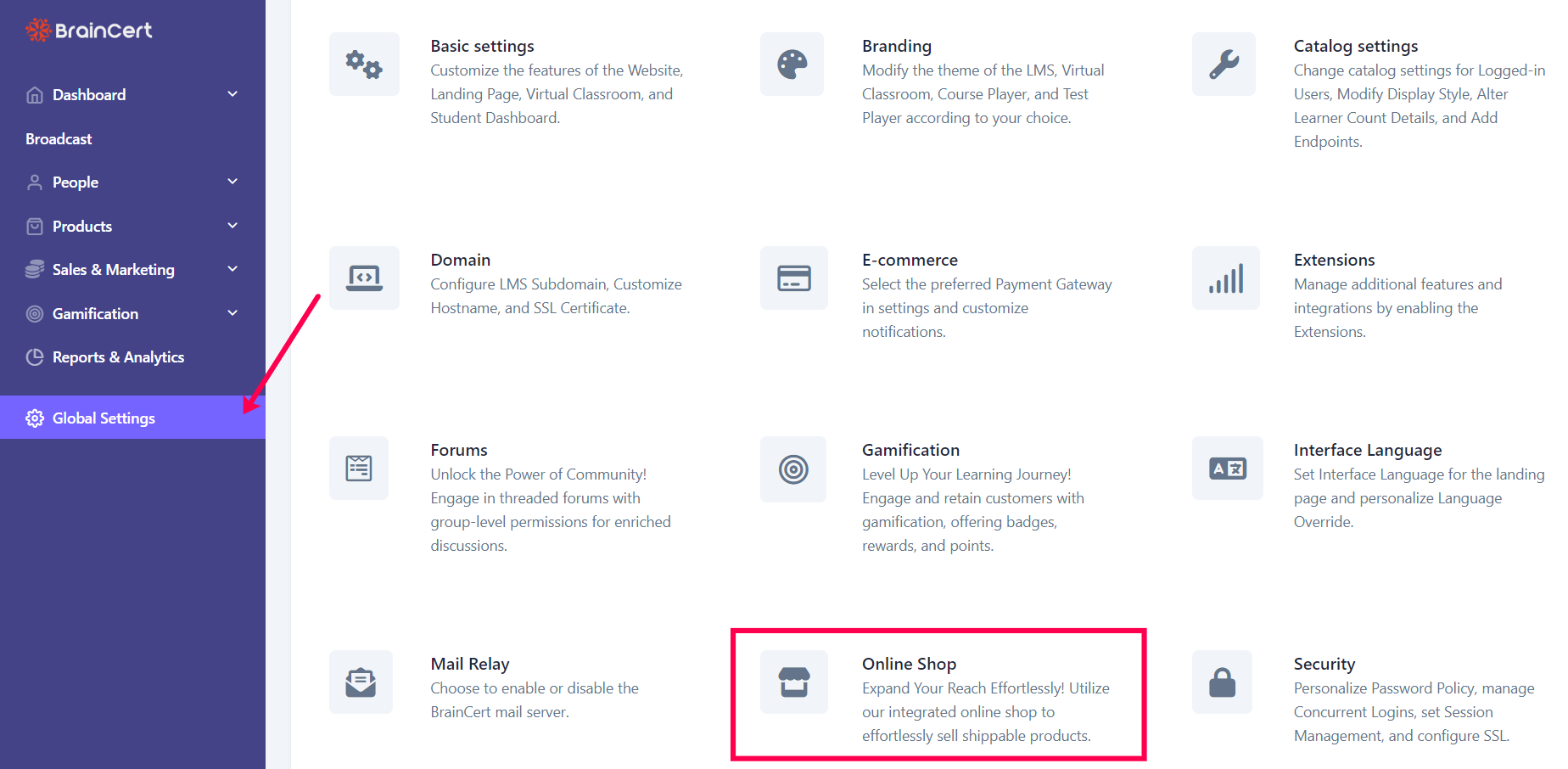
Step 2:
Scroll down to 'Product Categories' and toggle the switch to enable.
Step 3:
Next, navigate to 'Categories' under 'Online Store' and click on 'Add Category' to create a new one.
Step 4:
Type the 'Category Name' and 'Description' in the given field and click on 'Save'.
Once it is saved, the category will be displayed under categories.
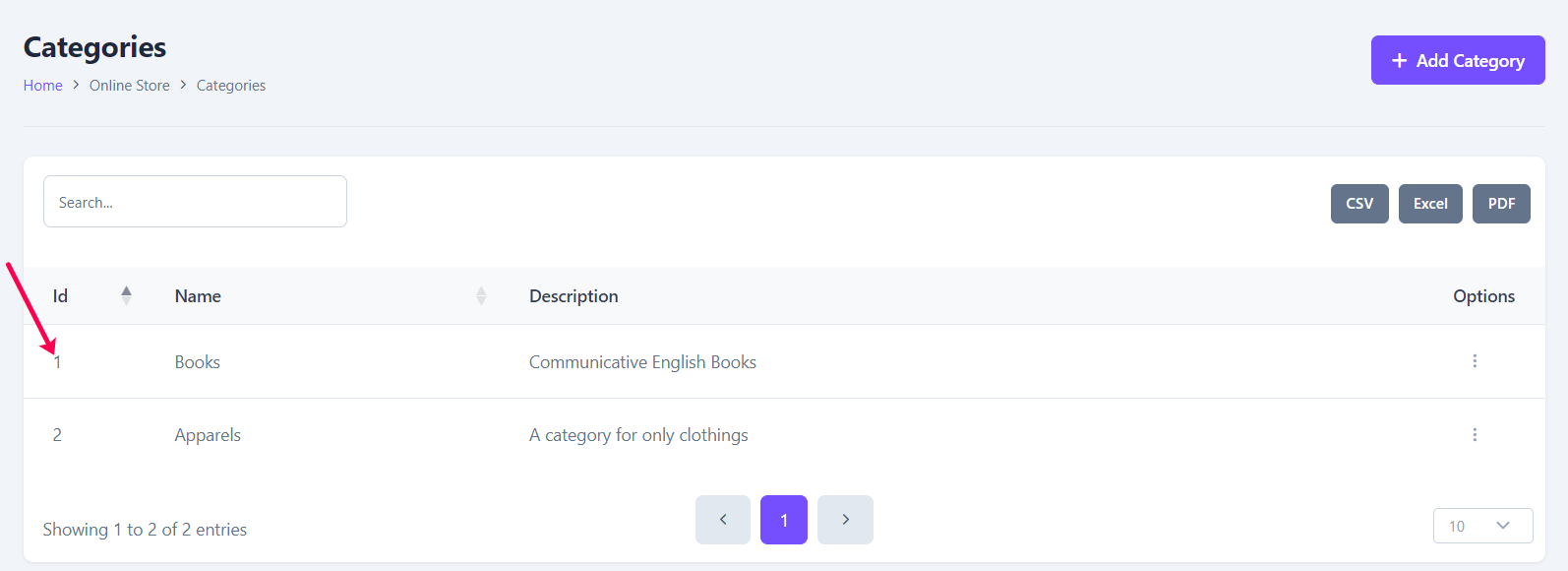
Step 5:
Now, navigate to 'Create a product' under 'Online Store'. Scroll down to 'Product Category' and click on the dropdown menu. You'll have the created categories in it.
Select the category from the menu and 'Save' the changes.
Step 6:
To view the product, go to 'Online Store' on the catalog and click on the product to which the category has been added.
