Steps to Personalize your LMS Security
Security is crucial in an LMS to safeguard sensitive data, protect user privacy, and prevent unauthorized access, ensuring a safe and reliable learning environment. This article guides you on personalizing password policies, managing concurrent logins, configuring session management, and setting up SSL.
Step 1:
To set your LMS security, open 'Security' in 'Global Settings'.
Step 2:
Concurrent login: Concurrent login allows multiple users to access a system using the same account simultaneously and is essential for both user convenience and security management.
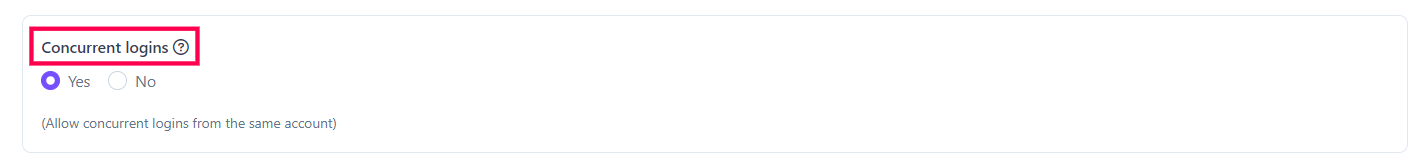
Step 3:
Set a time limit in minutes to prevent learners from being inactive for an extended period.
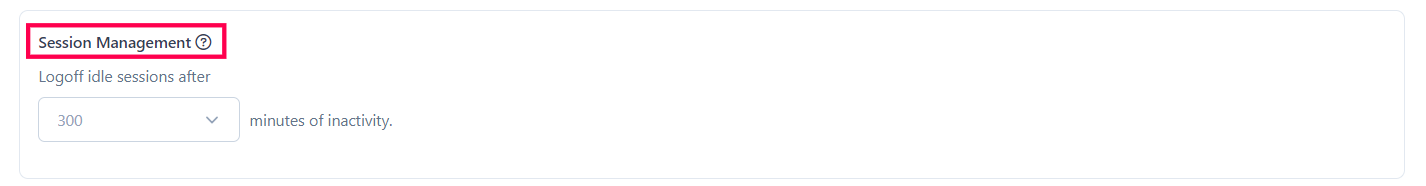
Step 4:
LMS customers are required to set up SSL redirection to effectively use the new certificate. So, if you want to enable Force SSL, click 'Yes'; otherwise, click 'No' and 'Save' your changes.
