Category / Section
Customize the Theme of your LMS with Branding
Published:
Customize Your Learning Experience: Learn how to effortlessly modify the themes of LMS, Virtual Classroom, Course Player, and Test Player to suit your preferences and create a personalized educational journey.
Branding
Login to your account click on 'Global Settings', and access the 'Branding' section.

LMS Theme
Your LMS theme can be customized under this setting. 'Background color' and 'Text Color' can be customized according to your needs.
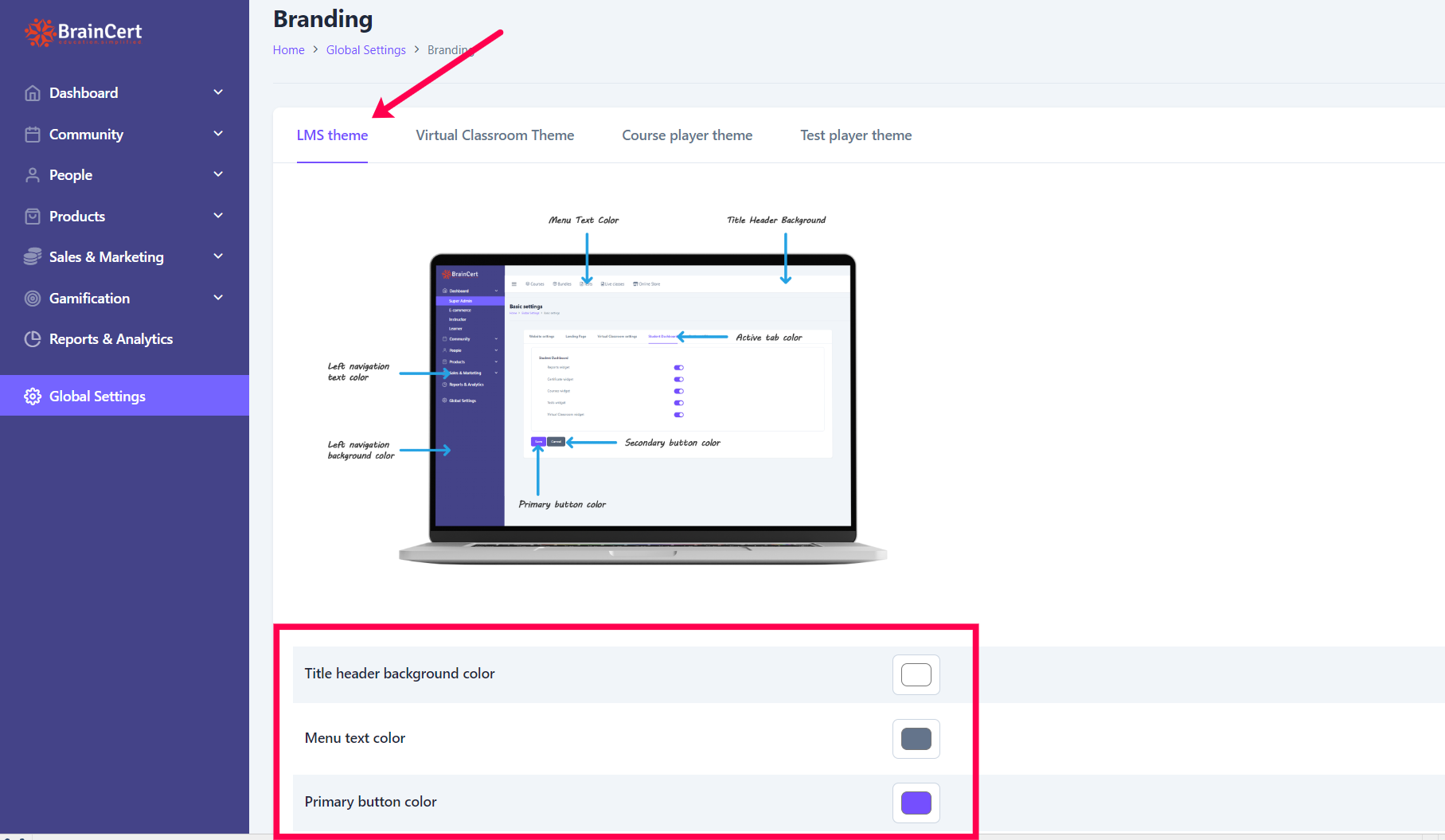
Visual Classroom Theme
Set up the appearance of your Virtual Classroom according to your preferred color.
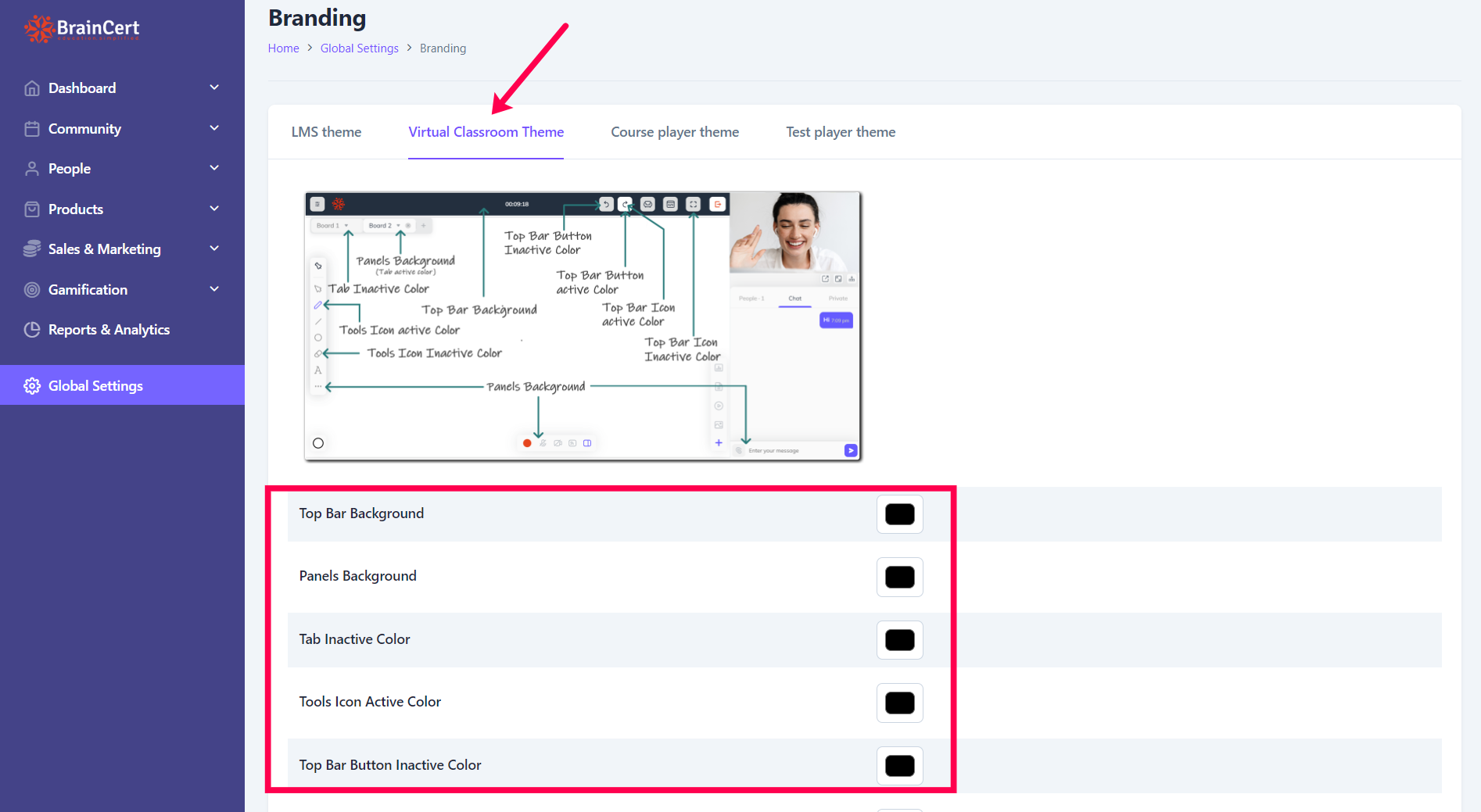
Course Player Theme
The Course Player theme can be modified for 'Navigation and Buttons', including changes to the course header menu background, course header menu text, chapter header, and more.
Navigation:
Buttons:
Test Player Theme
Select your desired background, text, and header button colors for the 'Test Player'.
Your branding theme is now customized to your preferences.
