Category / Section
How To Update Credit Card on Unified Training Platform and Virtual Classroom API
Published:
Discover a step-by-step guide on updating your credit card information for your BrainCert platform subscription on the Unified Training Platform and Virtual Classroom API product.
Unified Training Platform
Step 1:
To update your Credit Card information, log in to the Unified Training Platform, navigate to the profile settings, and click on the 'Billing & Invoices' option.
Step 2:
Now, select the 'Change Card' option below the Payment Method.
Step 3:
Fill in the required details and click on the 'Change Card' button to save the changes.

Virtual Classroom API
Step 1:
Log in to the 'Virtual Classroom API (VC API)', navigate to the profile settings, and click the 'Billing' option.
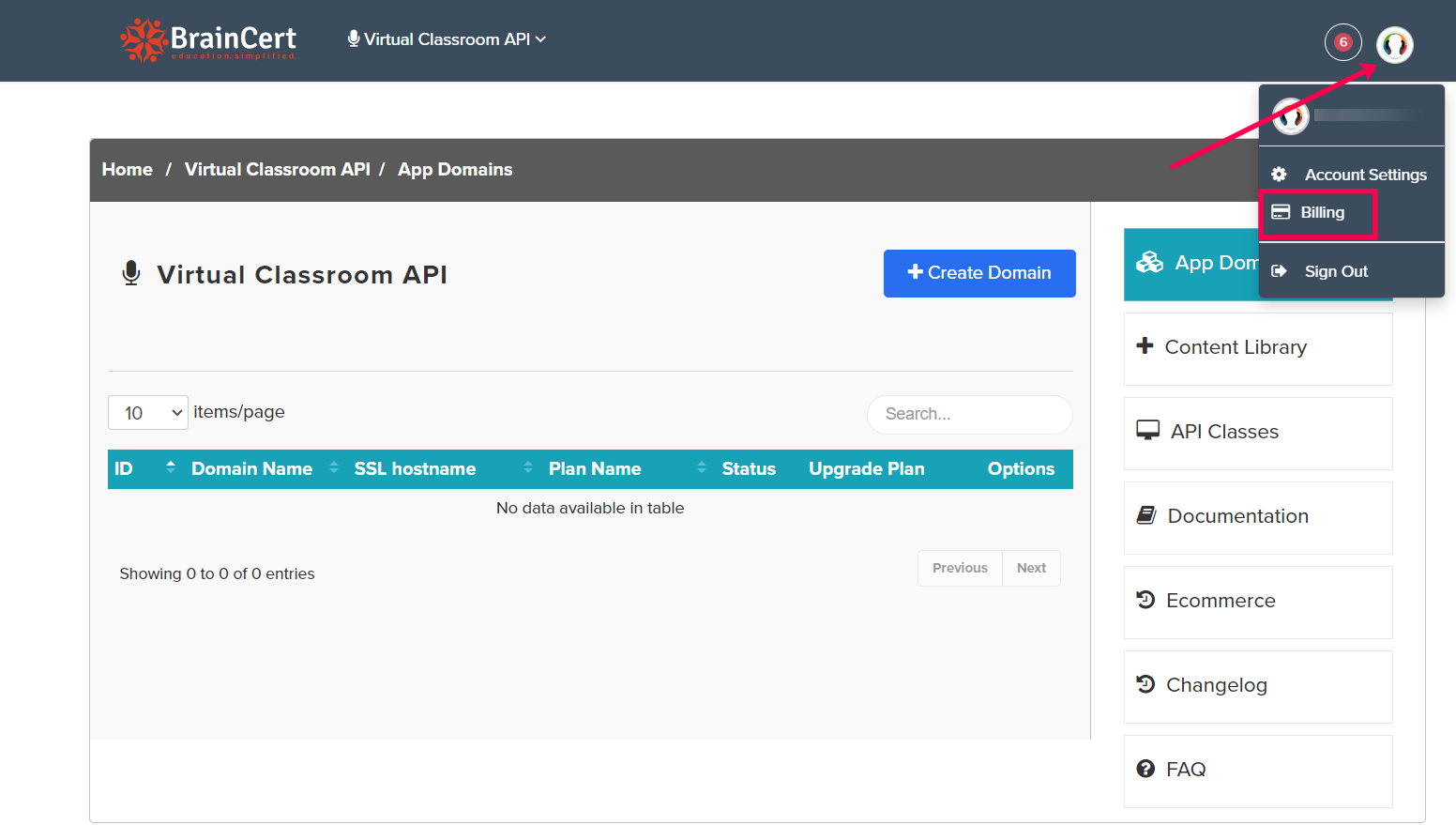
Step 2:
Select the 'Change Credit Card' option and fill in the required details. Click on the 'Change Card' button to save the changes.
Your credit card details have been successfully updated and are now ready for use.
