Category / Section
How to Create One-Time and Recurring Subscriptions in Shopping Cart for Test
Published:
This article guides you through the process of setting pricing for 'Tests' using one-time and recurring subscriptions in the shopping cart.
One-Time Subscription: Single payment and non-renewing access.
Recurring Subscription: Periodic payments and auto-renewing.
Step 1:
Navigate to 'Global Settings', open 'E-commerce' choose a payment gateway under 'Payment gateway settings', and click on the 'Save Settings' button.
Note: PayPal, Stripe, and Paystack support both One-Time Purchase and Recurring Subscription while PayUmoney supports only One-Time Purchase.
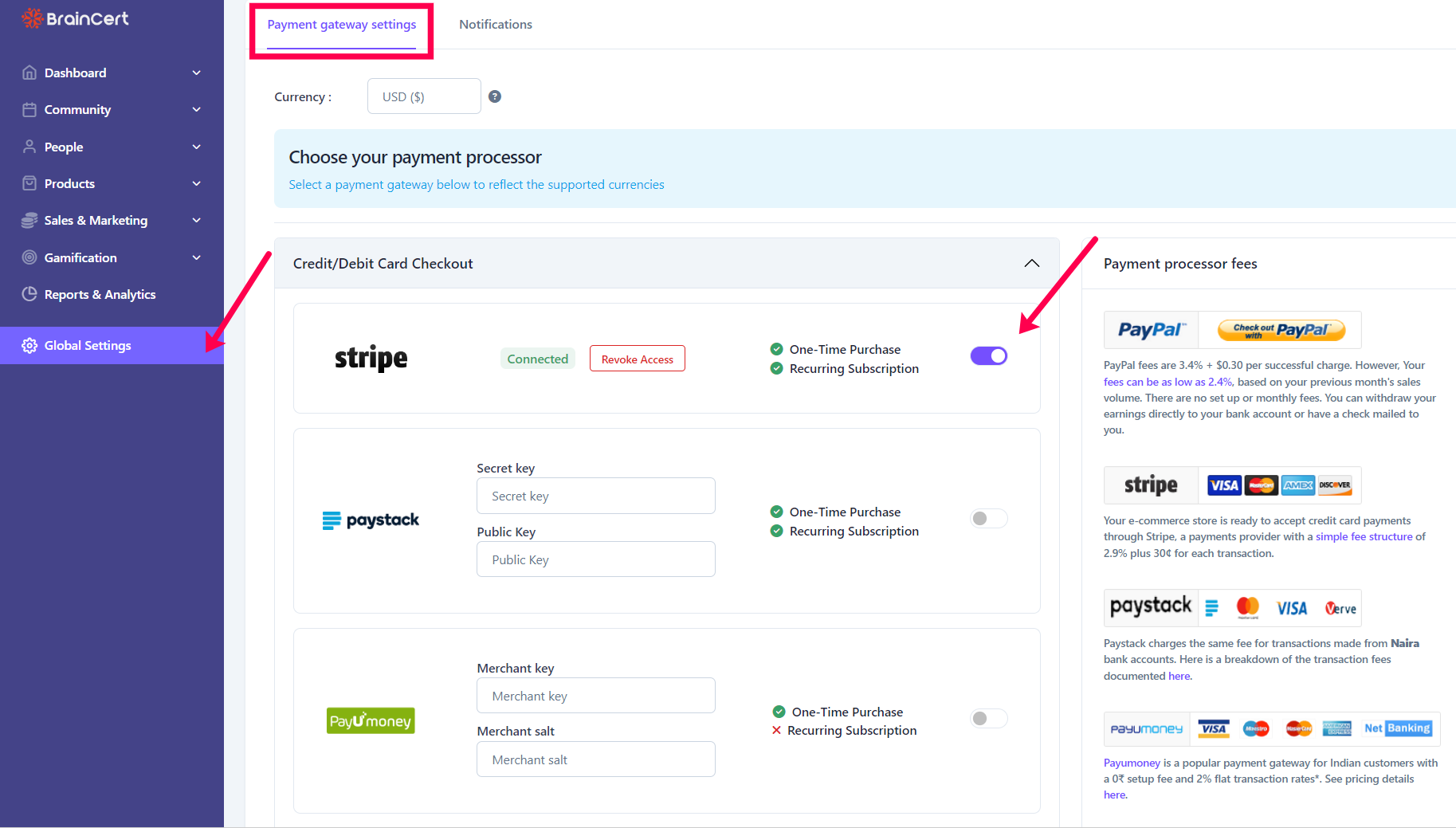
Step 2:
To edit the shopping cart for a paid test, go to the 'Assessments' under 'Products' and select the desired test. Click on the 'More' option and choose 'Shopping Cart' from the dropdown list.
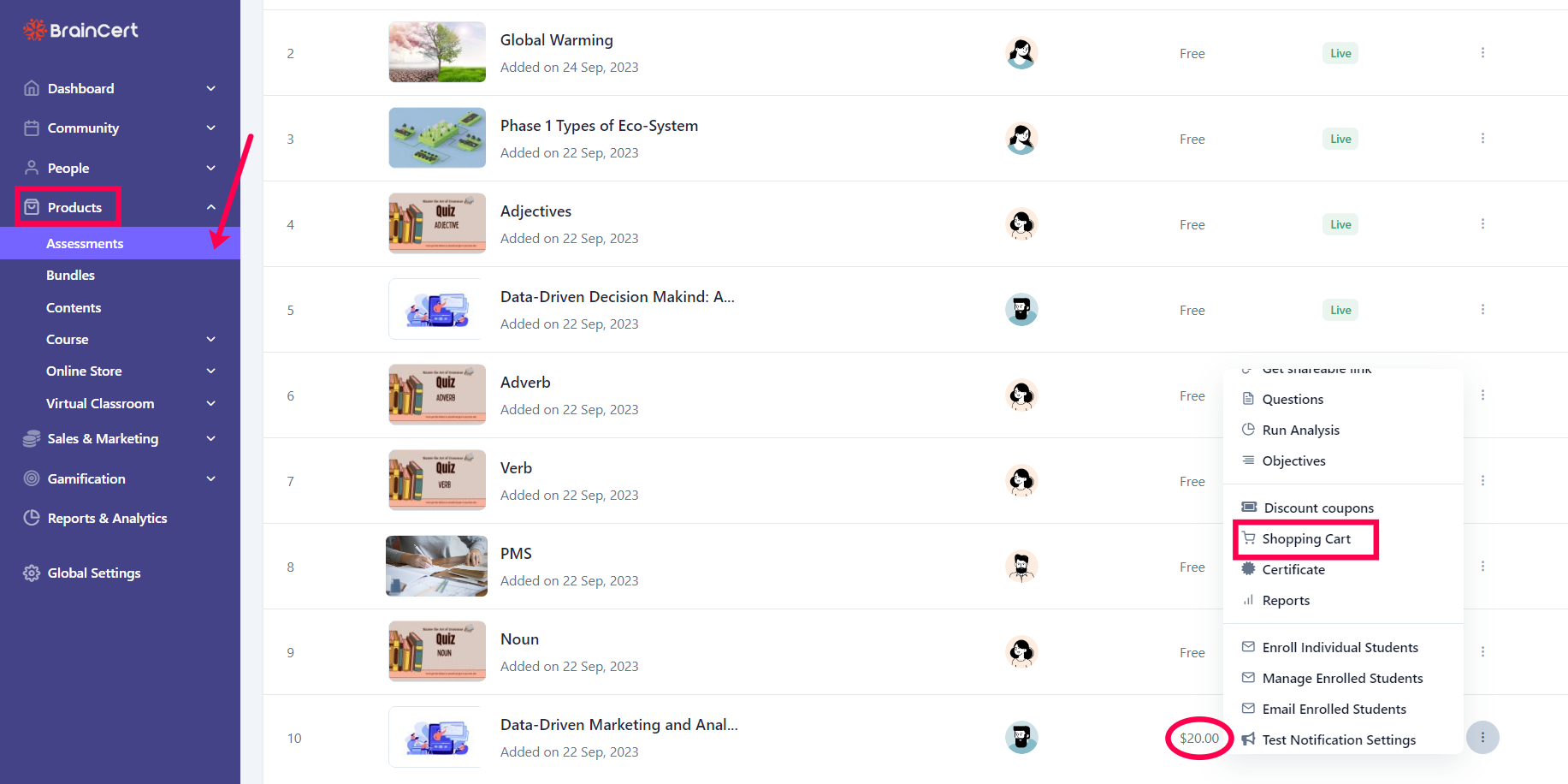
Step 3:
To add a new price, click on 'Add Pricing Scheme' or click on the 'Edit' option to edit the existing price.
Step 4:
To edit the settings for a 'One-Time Purchase', enter the price details, specify the duration (in days or a lifetime), and select the desired access type from the dropdown menu.
After making the necessary changes, click the 'Submit' button to save your modifications.
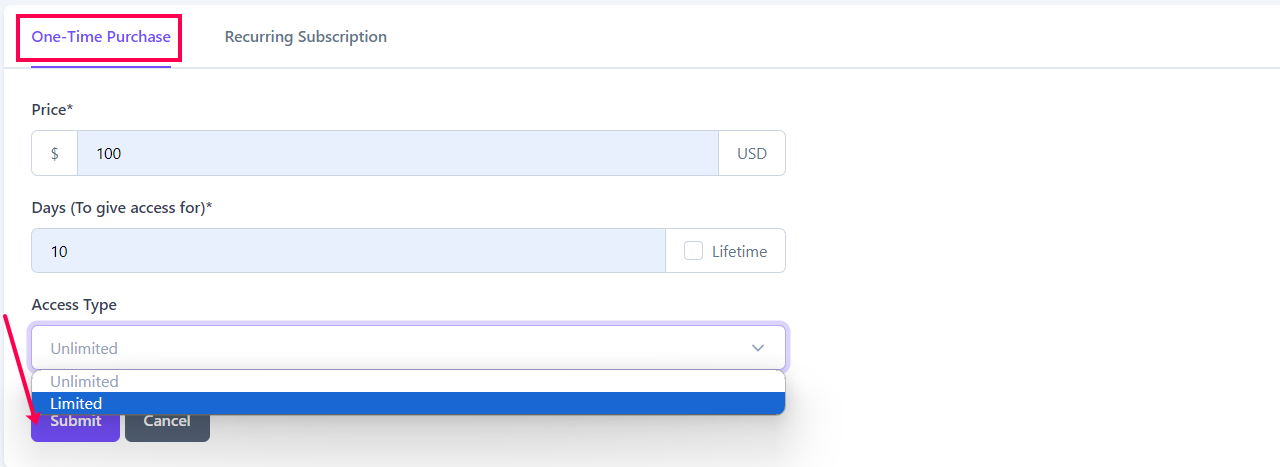
Step 5:
To modify a 'Recurring Subscription', enter the 'Price' details and select the subscription frequency (monthly/annual) from the dropdown menu. Now, click the 'Submit' button to save your changes.
Maximize revenue with flexible pricing for tests using one-time and recurring subscriptions in the shopping cart.
