Category / Section
Watershed Learning Record Store (LRS) integration to send xAPI (Experience API or Tin Can API) statements
Published:
In this article, we explore the integration of your BrainCert LMS tenant with Watershed's Learning Record Store (LRS) to track and manage learning data. This integration empowers organizations to centralize their learning data, gain valuable insights into learner performance, and improve the overall learning experience.
The LRS is a data storage system designed to collect, store, and manage learning experience data generated by learners engaging with online content. xAPI, also known as Experience API or Tin Can API, is a standard specification for tracking and analyzing learning experiences across various platforms and devices.
The LRS is a data storage system designed to collect, store, and manage learning experience data generated by learners engaging with online content. xAPI, also known as Experience API or Tin Can API, is a standard specification for tracking and analyzing learning experiences across various platforms and devices.
In addition to showcasing all LMS activities in a comprehensive audit trail, BrainCert provides a seamless integration with external Learning Record Stores (LRS), enabling the automatic transmission of your recorded learning data without any modifications. This streamlined connectivity ensures a centralized repository for learning data, allowing organizations to efficiently track, analyze, and optimize their learning experiences.
Step 1:
Login to Watershed, and navigate to xAPI data under the Data menu.
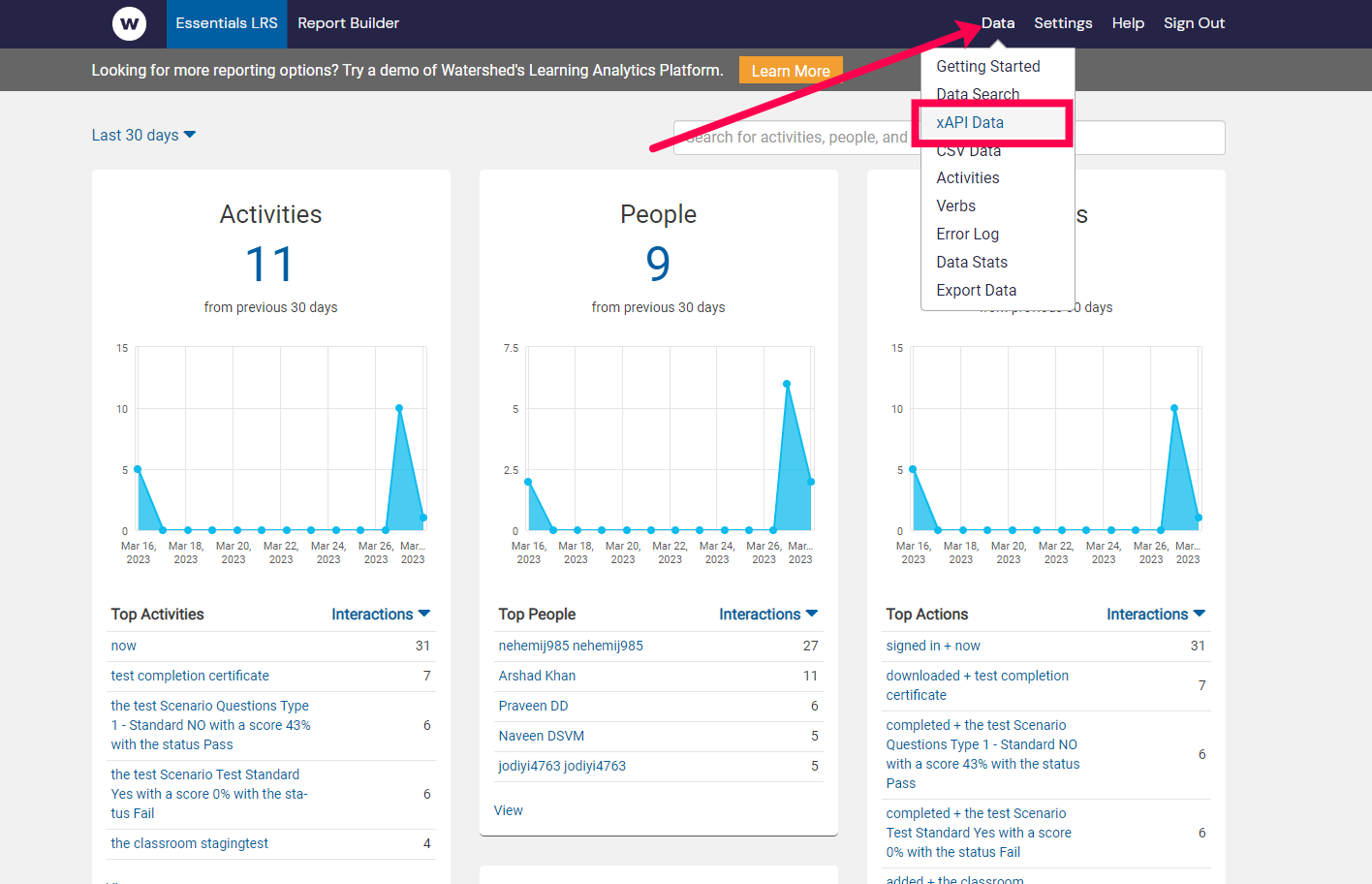
Step 2:
Click on Add Activity Provides, and select Edit on created activity provider.
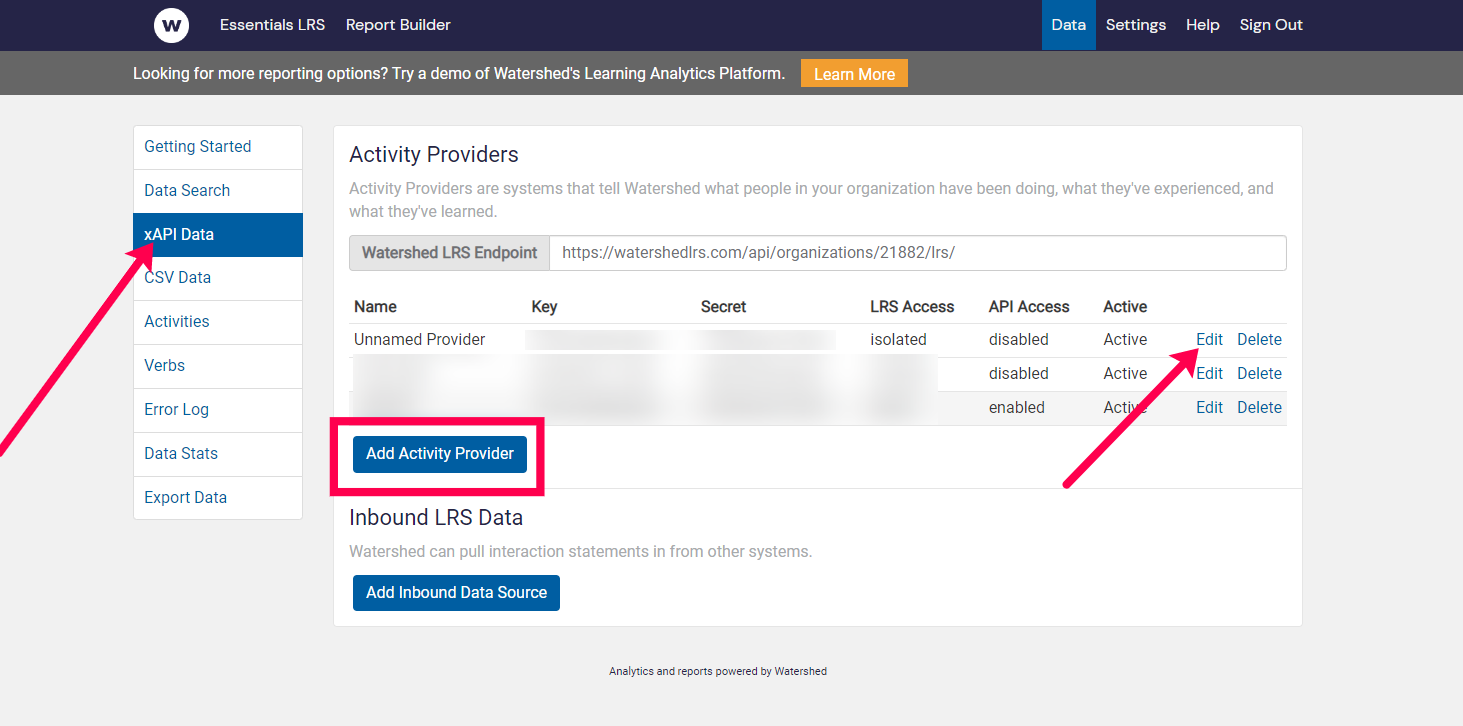
Step 3:
Enter Name and enable it before clicking Save.
Step 4:
Navigate to Data Search, where the list of sign-in actions can be seen.
Step 5:
In the BrainCert platform, sign-in actions can be seen under Activity Stream in the Dashboard area.
We hope you find this article helpful.
