Category / Section
How to Organize Users in a Group and Manage Enrollments
Published:
1 min read
This article walks you through the steps to organize users in a group and manage enrollments.
Step 1:
Log in to your LMS dashboard and open 'Groups' under 'People'. Click on 'Add Group' to organize users.
Step 2:
Provide the necessary 'Group Name' and 'Group Description' and click the 'Save' icon.
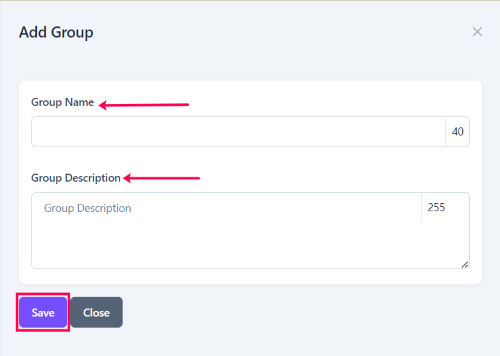
Step 3:
After adding groups, you can now enroll users in specific groups. Click on 'Add users' from the options.
Step 4:
Select the names of the individuals you wish to enroll in the group, and click 'Save'.
You can also edit and delete the group by clicking on the options menu present corresponding to the group name.
Hope the article helps.
